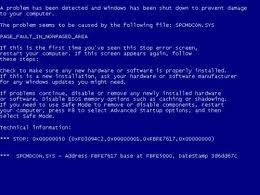 You may have experienced this, when your computer mainboard is damaged then you install a new mainboard with the same hard disk using the old hard drive. Is that ...? Blue screen appears or the person is usually called "bluescreen."
You may have experienced this, when your computer mainboard is damaged then you install a new mainboard with the same hard disk using the old hard drive. Is that ...? Blue screen appears or the person is usually called "bluescreen."To overcome this, quite easily, although done by a layman, as well certainly can. This arises because bluescreen windows system detects a different chipset drivers with a new mainboard, and there was a bluescreen.
To a technician, this trick is very helpful at all if you need to check the mainboard without having to install from scratch. And this of course can save you needless time more for other jobs.
The steps for Harrdisk Moved to Another Computer Without bluescreen:
1. The order is START => Control Panel => double-click System
2. Double click on "IDE ATA / ATAPI controllers"
3. In situ visible primary, secondary, and then type your mainboard chipset, usually SIS, Intel, VIA, etc.. And is this chipset drivers you need to change to the default Windows standard drivers. If there are 2 chipset drivers are detected, then you should replace them with the default Windows standard drivers.
Do I follow this:
If there are drivers who have not changed the standard to satndart all, do the same.
4. Done.
Then you can try it by putting it into another computer hard drive, if not bluescreen means the results of your experiment succeed.
Hopefully this discussion will be continued with a discussion of "install Windows XP 10-minute". Wait yaa .....
Good luck .....
4. Done.
Then you can try it by putting it into another computer hard drive, if not bluescreen means the results of your experiment succeed.
Hopefully this discussion will be continued with a discussion of "install Windows XP 10-minute". Wait yaa .....
Good luck .....






0 comments:
Posting Komentar