STOP 0x0000001E: KMODE_EXCEPTION_NOT_HANDLED
Replace these every slider sentences with your featured post descriptions.Go to Blogger edit html and find these sentences.Now replace these with your own descriptions.This theme is Bloggerized by Lasantha - Premiumbloggertemplates.com.
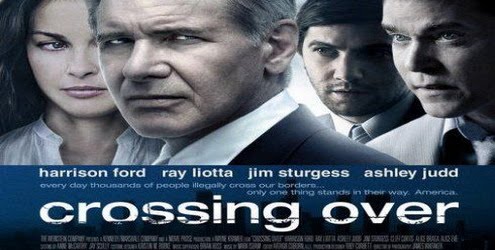
Replace these every slider sentences with your featured post descriptions.Go to Blogger edit html and find these sentences.Now replace these with your own descriptions.This theme is Bloggerized by Lasantha - Premiumbloggertemplates.com.
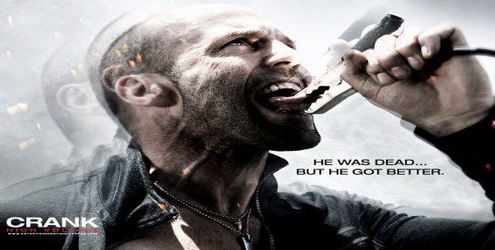
 Microsoft isn't saying when the final version of the browser will be released. Hachamovitch also declined to say whether it will be released at the same time as Windows 7, the next version of Microsoft's operating system. He did note that Microsoft released IE 7 for XP ahead of Windows Vista, so it is technically possible to do so.
Microsoft isn't saying when the final version of the browser will be released. Hachamovitch also declined to say whether it will be released at the same time as Windows 7, the next version of Microsoft's operating system. He did note that Microsoft released IE 7 for XP ahead of Windows Vista, so it is technically possible to do so.
Copyright 2010 CBComputer
Designed by CamelGraph |
Bloggerized by Lasantha - Premium Blogger Templates

